Coursework Evaluation
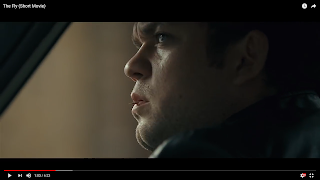
Representation: Mise-en-scene - I created a short film which demonstrates an extreme result of being covetous which includes other sins based around the seven deadly sins from the bible. Others include “sloth” and “greed”. I attempted to portray this to the audience with the different uses of the micro elements of film form. The most prominent being character expression and costume. With costume I went with a smart shirt and tie however I wanted the costume to imply laziness and lack of care, so I had the shirt untucked, tie undone and wrinkled the shirt. This gives the “sloth” sin impression as the character looks lazy and unprofessional. This is emphasised with the setting of the introduction. An empty classroom at 4 o’clock, giving the impression the character is in detention. The use of setting is also found within the character’s bedroom, there are multiple shots demonstrating how messy the room is, the mess further implies that meaning of laziness and thus pushing the “sin” the...